

Awal memulai menyiapkan Hardware SUN FIRE X4150.
-Used Serial Network to prepare the machine.
1. If you just have USB port on your computer, you can used the USB serial to USB, and combine it with serial to RG45 port. install driver for your Serial Cabble.
Used straight or Xover cable and connect it to SerNet on machine.
2. start to connect it with COM.
start putty, and setting.
- com, used com that your dekstop asign, ex:COM6 on speed = 9600
- than OPEN
3. You will into the machine configuration.
For SunX default password is
user : root
pwd : changeme
__________________________________________________
login as: root
Using keyboard-interactive authentication.
Password:
Sun(TM) Integrated Lights Out Manager
Version 2.0.2.6
Copyright 2008 Sun Microsystems, Inc. All rights reserved.
Use is subject to license terms.
Warning: password is set to factory default.
-> show
/
Targets:
SYS
SP
__________________________________________
You can used this. to do a configuration. such as :
- setting the ILOM ip address, user, password.
- power cycling the machine
- and many other
regards
arif
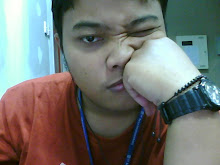
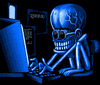
Tidak ada komentar:
Posting Komentar