
Proliant ML110G5
Kendala yang dihadapi pada saat Penginstalan OS terjadinya Blue Screen.
Raid 1 pada 2 Hardisk dapat dilakukan pada ROM Base. Dengan Meng-Enable Sata Raid embeded.
Details
Enabling SATA RAID functionality in the BIOS Setup Utility:
1. Boot the server, and then press F10 to enter the ROM-Based Setup Utility (RBSU).
2. Go to the Advanced tab.
3. Enter the Advance Chipset Control .
4. Set up the SATA as Enable and the SATA RAID as Enable .
5. Press F10 , Save and Exit .
6. Reboot the server.
7. During post, f8 will now show up for the embedded SATA setup.
Creating the RAID volume:
1. Enter the Array Configuration Utility.
2. Enter Create array .
3. Create the raid volume. Select the Hard Drives .
4. Choose RAID 1 , and enter Array Label , Create RAID Via as Quick Init .
5. Exit the SATA setup.
Using the driver while installing Microsoft Windows Server 2003:
1. Download from HP the SATA Controller Driver:
- w2k3 x64 file name cp008698.exe
- w2k3 x86 file name cp008697.exe
2.Extract the controller driver into your floppy driver, and make sure the drive is empty before extracting the files.
3. Press F6 when prompted to install a third-party driver.
4. Press S to specify that the driver is on the floppy disk, and then press Enter .
5. When the HP Embedded SATA RAID driver is found, press Enter . This might appear as Adaptec SATA Driver. Follow the remaining on-screen instructions to complete your installation.
link : http://h20000.www2.hp.com/bizsupport/TechSupport/Document.jsp?lang=en&cc=us&taskId=115&prodSeriesId=3577708&prodTypeId=15351&objectID=c01540760
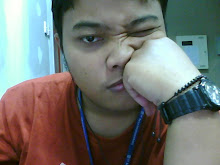

Tidak ada komentar:
Posting Komentar